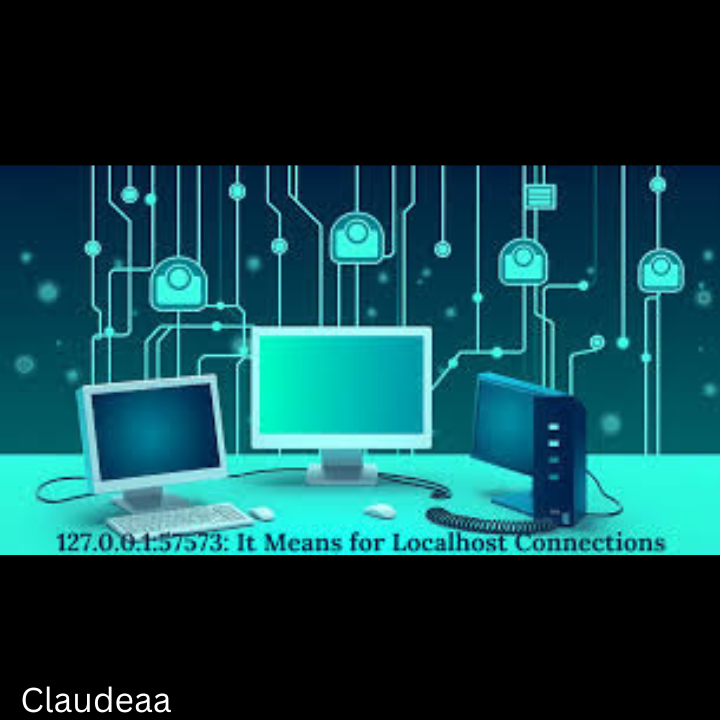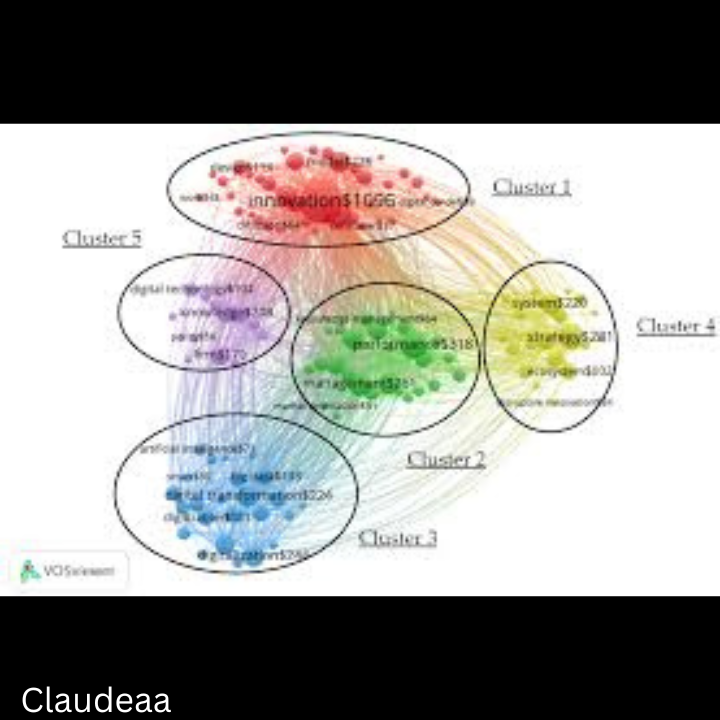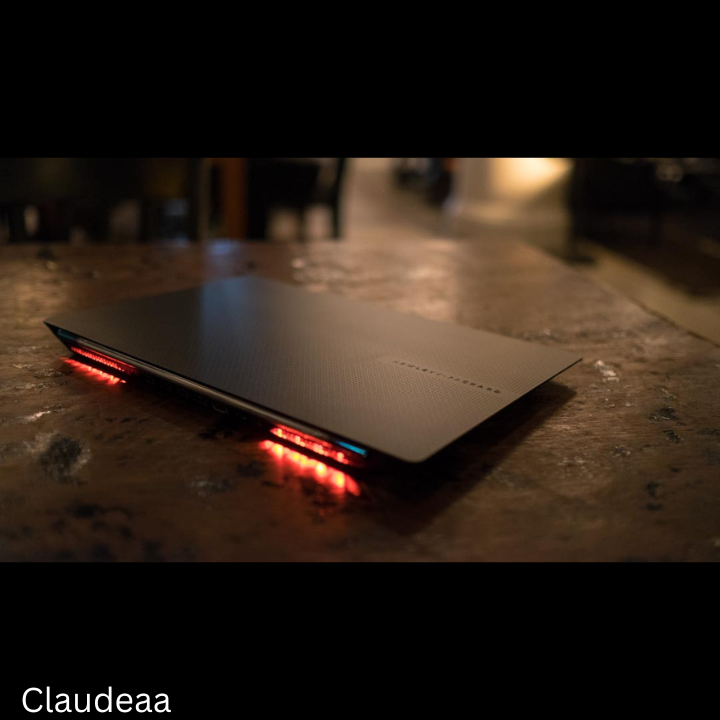The Google Nest Thermostat GA03272 is a cutting-edge smart thermostat designed to help users save energy, simplify home temperature control, and enhance the smart home experience. Known for its sleek design and user-friendly features, it’s an excellent choice for both tech enthusiasts and those new to smart home devices.
Key Features and Benefits
The GA03272 model stands out for its minimalist design and advanced functionality. Available in the “Snow” color, it integrates seamlessly into modern home decor. Here’s what you can expect:
- Smart Scheduling: It learns your habits and adjusts temperatures automatically, optimizing energy use without sacrificing comfort.
- Remote Control: The Google Home app allows you to control the thermostat from anywhere, ensuring your home is at the perfect temperature when you arrive.
- Voice Commands: Compatible with Google Assistant and Amazon Alexa, you can adjust settings hands-free.
- Energy-Saving Mode: This feature reduces energy consumption by automatically switching to eco-friendly settings when you’re away.
- Wide Compatibility: Works with most heating, ventilation, and air conditioning (HVAC) systems, including multi-zone setups
Specifications
The Nest Thermostat GA03272 combines technology and simplicity:
- Display: A 2.4″ IPS LCD screen provides sharp visuals without a touchscreen.
- Connectivity: Includes dual-band Wi-Fi and Bluetooth Low Energy (BLE) for robust communication with smart devices.
- Power: Runs on 2 AAA batteries, ensuring uninterrupted functionality.
- Dimensions: Compact at 3.3 inches in diameter and 1.1 inches deep.
Energy Efficiency
This thermostat excels in reducing energy waste, making it an eco-conscious choice:
- Auto-Schedule: Learns your routines to optimize heating and cooling cycles.
- Energy Reports: Tracks usage, helping you identify patterns and make informed decisions.
- Savings Finder: Offers tailored tips for maximizing efficiency.
-
Installation Process
Setting up the GA03272 is straightforward and takes less than 30 minutes:
- Turn Off Power: Ensure the HVAC system is off for safety.
- Remove Old Thermostat: Carefully disconnect and label wires.
- Install the Nest Base: Secure it to the wall using the included hardware.
- Connect Wires: Match them to the labeled terminals.
- Attach the Display: Snap the screen into place and restore power.
- Setup: Follow on-screen instructions to configure the device
Common Issues and Troubleshooting
Like any device, some challenges may arise:
- Connectivity Problems: Restart your Wi-Fi router or reset the thermostat’s network settings.
- Inconsistent Temperatures: Check for obstructions or recalibrate the thermostat.
- Power Issues: Ensure wiring is secure and check the power source
Searched 5 sites